Trona
Chrome DevTools Custom Formatter for Opal
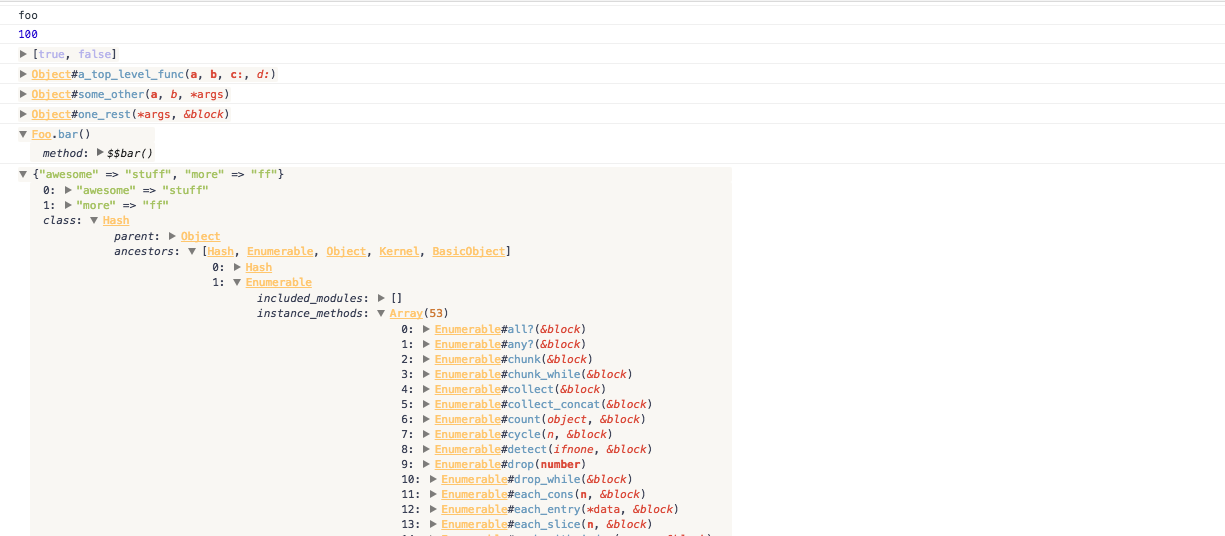
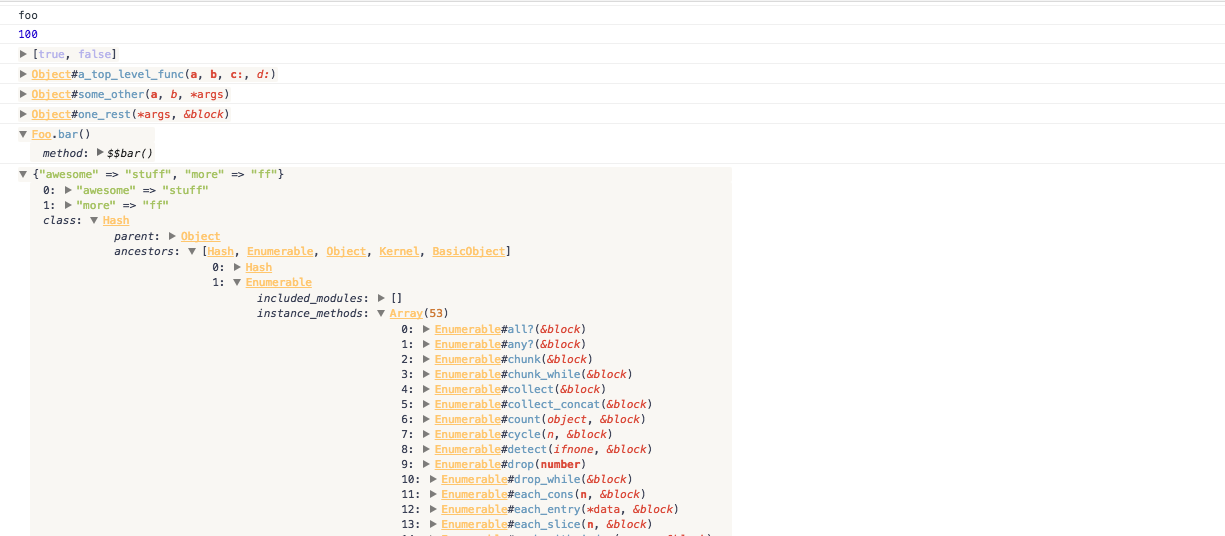
console will be formatted for easier inspection.Opal.hash({a: 10})in console or
Run
,
and you will see it's formatted as a Hash object.
puts not work?
Kernel.puts will transform object to String, thus the output will remain plain text.
Require console and use $console.log instead.
require "console"
$console.log({a: 10, foo: :bar})
Yes! Making the tool open sourced is definitely planned :) Feel free to open an issue if you got any problem.